here is the final type poster for the animation project.
Design Blog of Logan Perez
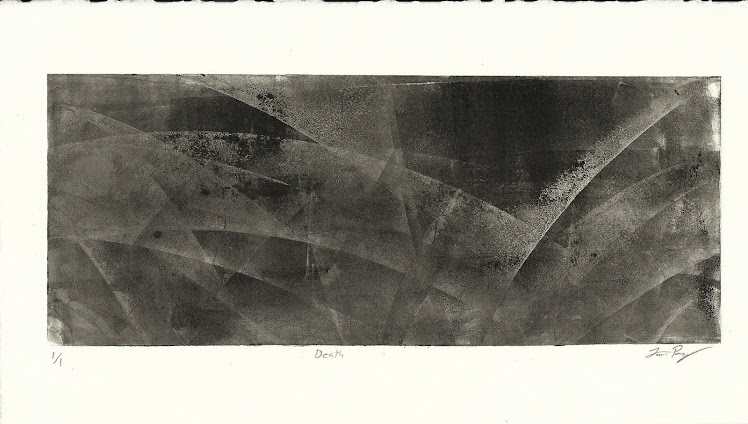
Thursday, November 4, 2010
Monday, October 11, 2010
website is finally done!!
My website is finally done! Here are a couple of screenshots of the site.
It was a fun process once I figured out actually how html and css work! Good learning experience
Wednesday, September 22, 2010
Tutorial
So I am going to teach the class how to create a simple table in HTML. First you have to know some new tags. The first one we are going to learn is
So I am going to teach the class how to create a simple table in HTML. First you have to know some new tags. The first one we are going to learn is
<table> </table> This tag is used to start and end the table itself.
<tr> </tr> stands for “table row” it starts and ends the horizontal row
<td> </td> stands for “table data” and it starts and ends each cell in the rows.
These tags are the main parts of creating a table. It is pretty easy to make a simple table. The way to write the code looks like this.
<table>
<tr>
<td>cell1<t/d>
<td>cell2</td>
</tr>
<tr>
<td>cell3</td>
<td>cell4</td>
</tr>
</table>
This will create a super cool amazing table!! Check out the picture below this blog to see what it looks like.
Using these tags you can create a table as long as you want and a big as you want! You can just keep running columns and rows to make the table how you want it! (see next picture.)
Using these tags you can create a table as long as you want and a big as you want! You can just keep running columns and rows to make the table how you want it! (see next picture.)
Now a table is pretty boring so lets add a little coolness to it. You need to add both of these up by the <table> tag. You can change the shape of the cell by adding;
width=”###”
in the “ “ you can add a number to change the size. Then you can add;
<table border =#>
after the = sign add a number to tell the table how thick you want it!
it looks like;
<table width =”###”> <table border =#>
<tr>
<td>cell1</td> <td>cell2</td>
Check out the example of the code right under this sentence.
That is how to make a great table to place all sorts of numbers and data in!
Tuesday, September 7, 2010
Website Ideas
So I have two different ideas for my website
1.Zombies
or
2.Swimming
I like both but am leaning towards Zombies. Can't wait to get some input this coming Thursday from classmates!
1.Zombies
or
2.Swimming
I like both but am leaning towards Zombies. Can't wait to get some input this coming Thursday from classmates!
Wednesday, September 1, 2010
Site Critique
First the first project in my Graphic Interface is I need to find two really cool websites. I need to find one that is built with HTML and one built with Flash. I then need to talk about one of these sites and critique it in every aspect.
1. The first site that I found that I liked is http://www.kmxus.com . It is a really cool site that sells recumbent bikes. It is really easy to navigate and find the products that you want. I really like the design of the page because it is easy to understand but still is attractive and keeps your attention. The use of Type is pretty good and it helps add character to the site.
2. You can definitely tell the purpose of the website is to sell their product. Most navigation takes you to some sort of page that describes the different bikes and lets you order them. They also have a story behind the company, a community and a dealer tab that lets you see there other information. Hierarchy is used with color on the site and type has some hierarchy.
3. They use used black as the main color with different colors for each style of bike. I like that it gives a different personality for each bike and the black keeps the whole site uniformed.
They have an abstract texture that is at the top of the site and some of the type has a texture.
There is not any sound or motion really in the site. The only time i see a motion is when your mouse goes over a button it changes color and size.
Typography there really isn’t anything special but it does help the site look fun and professional at the same time.
Good information hierarchy. I hate going to sites and having to look forever for the price of a product but this site really lets you know how much the product is. When you click on a model the first thing you see is a picture of the bike and the price. This makes it so much easier to see what you are buying and how much it is going to set you back.
Good repetition throughout the site and everything is alined nice and neat.
4. This site uses both text and visual. The visuals are extremely important in this site and really help you see what you are buying. If you are going to spend a lot of money on a product you really want to see what you are buying. I feel that the content of the site helped me if I was going to buy a bike form them.
5. The sites audience is for people who like different modes of transportation. It has products for every age but it is definitely made for people who love bikes.
The flash site that I thought was really fun and awesome was www.thewildernessdowntown.com . It is a cool site where you put your address is and it makes a cool video of your street with awesome music! I would really go and check it out!
Subscribe to:
Comments (Atom)











