Tutorial
So I am going to teach the class how to create a simple table in HTML. First you have to know some new tags. The first one we are going to learn is
So I am going to teach the class how to create a simple table in HTML. First you have to know some new tags. The first one we are going to learn is
<table> </table> This tag is used to start and end the table itself.
<tr> </tr> stands for “table row” it starts and ends the horizontal row
<td> </td> stands for “table data” and it starts and ends each cell in the rows.
These tags are the main parts of creating a table. It is pretty easy to make a simple table. The way to write the code looks like this.
<table>
<tr>
<td>cell1<t/d>
<td>cell2</td>
</tr>
<tr>
<td>cell3</td>
<td>cell4</td>
</tr>
</table>
This will create a super cool amazing table!! Check out the picture below this blog to see what it looks like.
Using these tags you can create a table as long as you want and a big as you want! You can just keep running columns and rows to make the table how you want it! (see next picture.)
Using these tags you can create a table as long as you want and a big as you want! You can just keep running columns and rows to make the table how you want it! (see next picture.)
Now a table is pretty boring so lets add a little coolness to it. You need to add both of these up by the <table> tag. You can change the shape of the cell by adding;
width=”###”
in the “ “ you can add a number to change the size. Then you can add;
<table border =#>
after the = sign add a number to tell the table how thick you want it!
it looks like;
<table width =”###”> <table border =#>
<tr>
<td>cell1</td> <td>cell2</td>
Check out the example of the code right under this sentence.
That is how to make a great table to place all sorts of numbers and data in!
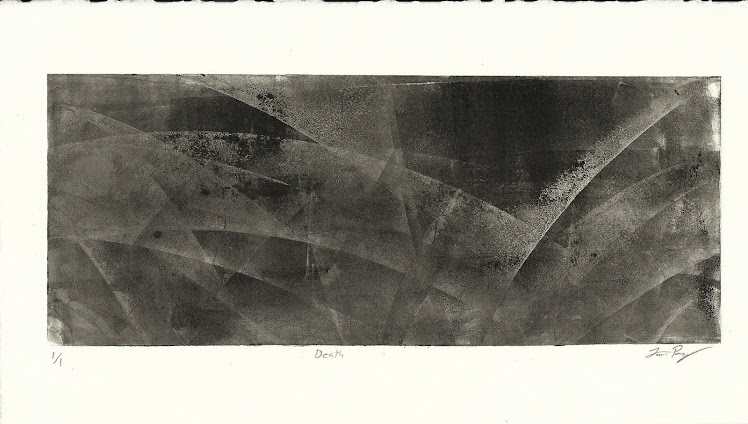








No comments:
Post a Comment